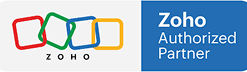Why Choose Zoho Billing?
Zoho Billing is the core of your subscription business. It’s a complete platform designed to manage the entire customer lifecycle, from recurring payments to invoicing. Built to be flexible, automated, and insightful, it helps businesses of all sizes streamline revenue operations and reduce customer churn.

Billing Pricing
Monthly
Yearly
Monthly
Standard
₹170
/user/month billed annually
Professional
₹340
/user/month billed annually
Enterprise
₹680
/user/month billed annually
Yearly
Standard
₹1249
/user/month billed annually
(upto 25 members)
Premium
₹2999
/user/month billed annually
(minimum 10 users)
Frequently Asked Questions
Search for a questions