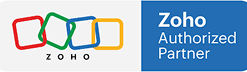Why Choose Zoho Invoice?
Zoho Invoice is built to simplify and elevate the billing experience for freelancers and small businesses. It allows users to create professional, branded invoices with ease, automate recurring billing for ongoing services, and track billable hours with precision. Its intuitive interface supports seamless time logging, expense tracking, and client communication. With built-in reporting and analytics, users gain valuable insights into payment trends, taxes, and cash flow—empowering smarter financial decisions. Whether you're managing one client or hundreds, Zoho Invoice ensures your billing process is efficient, customizable, and stress-free.

Invoice Pricing
Basic
₹749
per organization/year
Standard
₹1,499
per organization/year
Professional
₹2,999
per organization/year
Frequently Asked Questions
Search for a questions