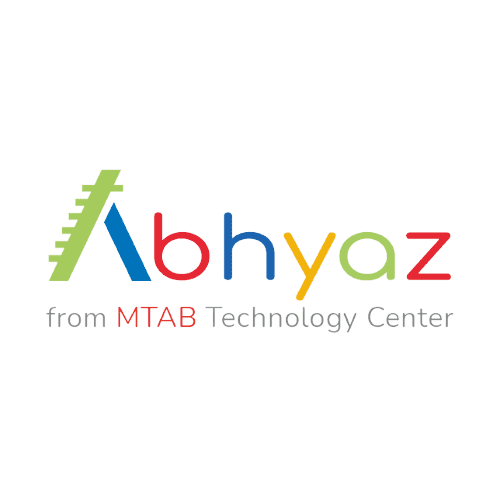Introduction:
Introduction:
During my enriching tenure as a data analyst intern at Abhyaz, I delved into the depths of Zoho CRM and Excel, unravelling complexities and deriving actionable insights. Let's explore the two tasks that shaped my internship experience.
Internship Experience:
Internship Experience:
As a data analyst intern at Abhyaz for a month, my role involved tackling complex data challenges and contributing to enhancing operational efficiency. During my month-long tenure, I was entrusted with two pivotal tasks that provided me with hands-on experience in data manipulation, automation, and insights generation.
Projects:
Projects:
Project 1: Invoices in Zoho CRM
Project 1: Invoices in Zoho CRM
Manual Renewal Text Insertion in Zoho CRM
Manual Renewal Text Insertion in Zoho CRM
Step 1: Template Customization
The initial step involved customizing the template to include a dedicated "Add-On Clause" section. This section would accommodate the manually added renewal terms.
Step 2: Personalized Renewal Text Insertion
Utilizing Zoho CRM's user-friendly interface, the team manually added personalized renewal terms to the "Add-On Clause" section for each customer's template.
Step 3: Transparent Communication
The company was able to communicate the renewal terms clearly and transparently, ensuring that customers had a comprehensive understanding of the renewal process.
Project 2: 60:40 ratio Data Distribution Balance in Excel
Project 2: 60:40 ratio Data Distribution Balance in Excel
Step 1:Defining the Challenge
The goal is to segregate these entries into two groups while maintaining a 60:40 ratio based on the cumulative value and vendor count.
Step 2:Laying the Foundation
Opening the Excel file containing the data and designate a new column titled "Group."
Step 3:Calculating Cumulative Metrics
We start by calculating the total sum of values and the total count of vendors using simple formulas.
Step 4:Determining Thresholds
Employ formulas to calculate 40% of the total sum and vendor count. Craft formulas for running totals and running vendor counts.
Step 5:Making Critical Decisions
We use `IF` formula, depending on whether a data entry's running total and running vendor count exceed their respective thresholds, it will be assigned to either "Group1" or "Group2."
Step 6:Ensuring Balance Through Visualization
We create pivot table which provides insights into the sum of values and the percentage distribution, helping you monitor whether the 60:40 balance is being maintained.
Conclusion:
Conclusion:
From streamlining CRM interactions to mastering Excel's finesse, our tenure at Abhyaz demonstrated the transformative power of data. By enhancing communication clarity and meticulously handling numerical distributions, we learned that harnessing technology and meticulous analysis empowers precision, transparency, and efficiency.